 GO GREEN…
GO GREEN…
GO PAPERLESS…
GO ECO-FRIENDLY!
Use your POS, Time Management System or the Web Payroll Service online with direct deposit and Rapid!PayCard as payment methods for employees. Employee access portal to the Web Payroll for viewing check stubs and payroll history will complete the process! If you are a current client ask your Payroll Specialist to set your account up for paperless processing. If you are a new client just let us know that you have chosen the paperless option.
 Direct deposit and the rapid! PayCard are the methods of payment for employees. Direct deposit is the method for employees that have bank accounts. The rapid! PayCard is the solution for employees without bank accounts, it works like a Visa debit card. Contact us for more information on the rapid! PayCard.
Direct deposit and the rapid! PayCard are the methods of payment for employees. Direct deposit is the method for employees that have bank accounts. The rapid! PayCard is the solution for employees without bank accounts, it works like a Visa debit card. Contact us for more information on the rapid! PayCard.
Data Transfer

Notify your Payroll Specialist that your payroll data is ready for transfer and you are finished!
We will take it from there. We will import the data and process the payroll. When payroll has been processed you will receive an email that your payroll is ready.
At your convenience you may then import the data back into your system and/or have the ability to view/save reports via the Web Payroll service.
Employees login to the employee portal to view their own pay history information such as; check stubs, payroll set-up information (marital status, dependents, etc.), deductions, and any other info that may be under their payroll set-up. Prior year history is also available to view, including W-2’s.
Web Payroll Service

Enter your payroll data in the Web Payroll service online at your convenience. When you click on the submit button – your Payroll Specialist will receive notification that your payroll is ready for processing.
Your Payroll Specialist will complete your payroll and email you when your files are ready for viewing/saving via the Web Payroll. If you prefer, your reports can be emailed to you per your request.
Employees login to the employee portal to view their own pay history information such as; check stubs, their payroll set-up information (marital status, dependents, etc.), deductions, and any other info that may be under their payroll set-up. Prior year history is also available to view, including W-2’s.

 mail your payroll information to your dedicated Payroll Specialist at the email address you have been given.
mail your payroll information to your dedicated Payroll Specialist at the email address you have been given.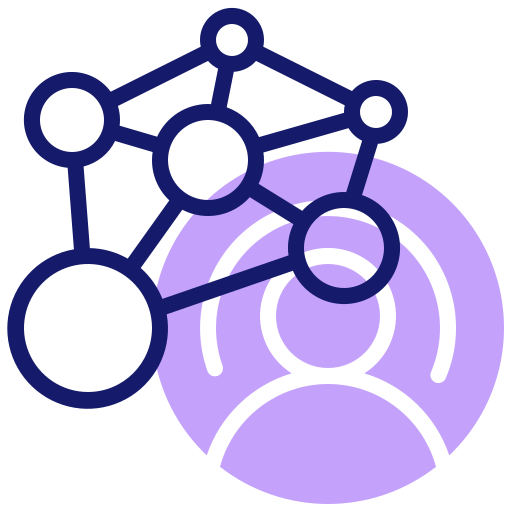 nter your information in the Web Payroll system online at your convenience and then click on the submit button - your Payroll Specialist will receive notification that your payroll is ready for processing.
nter your information in the Web Payroll system online at your convenience and then click on the submit button - your Payroll Specialist will receive notification that your payroll is ready for processing.